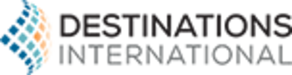Missing the great outdoors of Louisiana? Add some beautiful scenes of our wetlands and beaches to your next Zoom meeting or your child’s virtual class session with one of our custom photo backgrounds below!
How to add a Zoom background:
- Pick the photo that you want from the gallery below.
- Right click on that photo and save.
- Open the Zoom app, click your profile in the top right corner, and click Settings.
- On the menu to the left, click Virtual Background. This is where you can upload a photo to use as your background.
- Click the + icon next to Choose Virtual Background. A box will pop up allowing you to upload a photo from your computer. Click the one you want, and it will appear with the other pictures as an option for you to pick from.
Gallery
Barataria Preserve of Jean Lafitte National Park




Wetland Trace Boardwalk - Lafitte, LA



Jean Lafitte, LA

Westwego, LA

Grand Isle, LA




We hope y'all enjoy these backgrounds as a way to stay connected to the spots we love around Jefferson Parish.
What backgrounds would you like us to add? Share your requests in comments below!